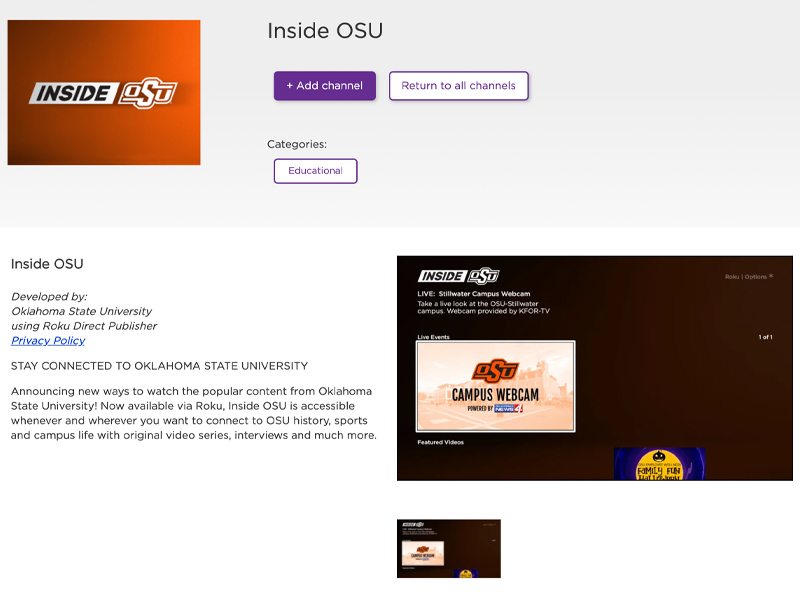Introducing Inside OSU
Bring OSU to your TV
Bring the power of Oklahoma State University to your screens with Inside OSU. Watch live coverage of campus events, hear from coaches, watch all new series programming,
and go back in the archives to relive OSU events.
Inside OSU is available on your desktop and mobile device, or Roku, Amazon Fire TV
and Apple TV all for FREE!
Amazon Fire TV
Download the Inside OSU app on Amazon Fire TV menu
- Launch your Fire TV or Fire Stick and select the magnifying glass icon from the top menu.
- Using the directional pad, type in the name of an app.
- Select the app from the list by pressing the center button on your remote
- Select "Get" or "
Download" on the app screen. - Wait for the download to finish and select “Open” to launch the app.
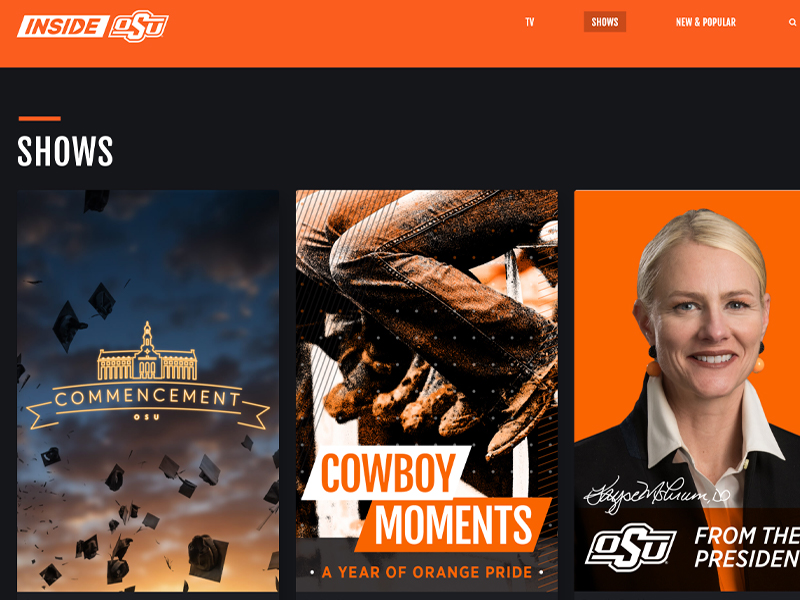
Roku
Find the Inside OSU channel on your Roku device
- Press the "Home" button on your Roku remote.
- On the left sidebar, click on the "Streaming Channels" option.
- Select "Search Channels" and type "Inside OSU" in the search bar.
- Press "OK" on the remote to learn more about a channel.
- When you find a Inside OSU, click "Add Channel."